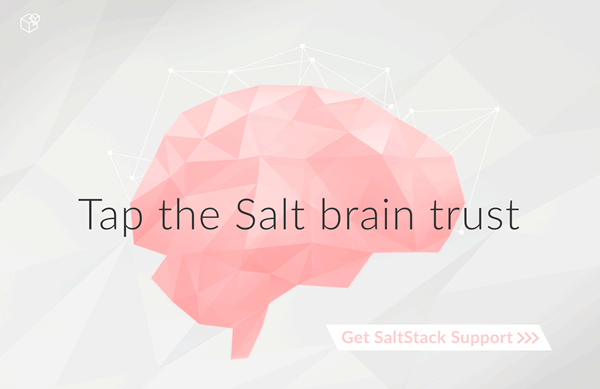MinionFS Backend Walkthrough¶
Propagating Files¶
New in version 2014.1.0.
Sometimes, one might need to propagate files that are generated on a minion. Salt already has a feature to send files from a minion to the master.
Enabling File Propagation¶
To enable propagation, the file_recv option needs to be set to True.
file_recv: True
These changes require a restart of the master, then new requests for the
salt://minion-id/ protocol will send files that are pushed by cp.push
from minion-id to the master.
salt 'minion-id' cp.push /path/to/the/file
This command will store the file, including its full path, under
cachedir /master/minions/minion-id/files. With the default
cachedir the example file above would be stored as
/var/cache/salt/master/minions/minion-id/files/path/to/the/file.
Note
This walkthrough assumes basic knowledge of Salt and cp.push. To get up to speed, check out the
walkthrough.
MinionFS Backend¶
Since it is not a good idea to expose the whole cachedir, MinionFS
should be used to send these files to other minions.
Simple Configuration¶
To use the minionfs backend only two configuration changes are required on the
master. The fileserver_backend option needs to contain a value of
minion and file_recv needs to be set to true:
fileserver_backend:
- roots
- minion
file_recv: True
These changes require a restart of the master, then new requests for the
salt://minion-id/ protocol will send files that are pushed by cp.push
from minion-id to the master.
Note
All of the files that are pushed to the master are going to be available to
all of the minions. If this is not what you want, please remove minion
from fileserver_backend in the master config file.
Note
Having directories with the same name as your minions in the root
that can be accessed like salt://minion-id/ might cause confusion.
Commandline Example¶
Lets assume that we are going to generate SSH keys on a minion called
minion-source and put the public part in ~/.ssh/authorized_keys of root
user of a minion called minion-destination.
First, lets make sure that /root/.ssh exists and has the right permissions:
[root@salt-master file]# salt '*' file.mkdir dir_path=/root/.ssh user=root group=root mode=700
minion-source:
None
minion-destination:
None
We create an RSA key pair without a passphrase [*]:
[root@salt-master file]# salt 'minion-source' cmd.run 'ssh-keygen -N "" -f /root/.ssh/id_rsa'
minion-source:
Generating public/private rsa key pair.
Your identification has been saved in /root/.ssh/id_rsa.
Your public key has been saved in /root/.ssh/id_rsa.pub.
The key fingerprint is:
9b:cd:1c:b9:c2:93:8e:ad:a3:52:a0:8b:0a:cc:d4:9b root@minion-source
The key's randomart image is:
+--[ RSA 2048]----+
| |
| |
| |
| o . |
| o o S o |
|= + . B o |
|o+ E B = |
|+ . .+ o |
|o ...ooo |
+-----------------+
and we send the public part to the master to be available to all minions:
[root@salt-master file]# salt 'minion-source' cp.push /root/.ssh/id_rsa.pub
minion-source:
True
now it can be seen by everyone:
[root@salt-master file]# salt 'minion-destination' cp.list_master_dirs
minion-destination:
- .
- etc
- minion-source/root
- minion-source/root/.ssh
Lets copy that as the only authorized key to minion-destination:
[root@salt-master file]# salt 'minion-destination' cp.get_file salt://minion-source/root/.ssh/id_rsa.pub /root/.ssh/authorized_keys
minion-destination:
/root/.ssh/authorized_keys
Or we can use a more elegant and salty way to add an SSH key:
[root@salt-master file]# salt 'minion-destination' ssh.set_auth_key_from_file user=root source=salt://minion-source/root/.ssh/id_rsa.pub
minion-destination:
new
| [*] | Yes, that was the actual key on my server, but the server is already destroyed. |