- Demo Environment
- Install SaltStack
- Execute Commands
- Targeting
- Create a Salt State
- Apply and Target States
This Getting Started Guide walks you through the fundamental concepts you need to learn as you start using SaltStack. We’ll explain how to:
- Install SaltStack
- Run commands on managed systems
- Define re-usable configurations
- Apply commands and configurations to specific systems
Learning SaltStack is a hands-on experience. While you can get the hang of things by reading this guide, SaltStack is easy to set up and we’ve included several examples you can run to help you learn. Plus, you can keep your demo environment around after you finish to continue to try things out.
Demo Environment
Complete these instructions to set up a simple SaltStack environment.
Install VirtualBox.
Install Vagrant.
Download https://github.com/UtahDave/salt-vagrant-demo. You can use git or download a zip of the project directly from GitHub:
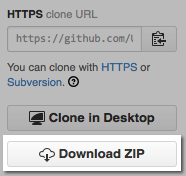
Extract the zip file you downloaded, and then open a command prompt to the extracted directory:

cd %homepath%\Downloads\salt-vagrant-demo-master
cd ~\Downloads\salt-vagrant-demo-masterRun vagrant up to start the demo environment:
vagrant upAfter Vagrant ups (~10 minutes) and you are back at the command prompt, you are ready to continue with this guide.