Salt Proxy Minion¶
Proxy minions are a developing Salt feature that enables controlling devices that, for whatever reason, cannot run a standard salt-minion. Examples include network gear that has an API but runs a proprietary OS, devices with limited CPU or memory, or devices that could run a minion, but for security reasons, will not.
Proxy minions are not an "out of the box" feature. Because there are an infinite number of controllable devices, you will most likely have to write the interface yourself. Fortunately, this is only as difficult as the actual interface to the proxied device. Devices that have an existing Python module (PyUSB for example) would be relatively simple to interface. Code to control a device that has an HTML REST-based interface should be easy. Code to control your typical housecat would be excellent source material for a PhD thesis.
Salt proxy-minions provide the 'plumbing' that allows device enumeration and discovery, control, status, remote execution, and state management.
See the Proxy Minion Walkthrough for an end-to-end demonstration of a working REST-based proxy minion.
See the Proxy Minion SSH Walkthrough for an end-to-end demonstration of a working SSH proxy minion.
See Proxyminion States to configure and
run salt-proxy on a remote minion. Specify all your master side
proxy (pillar) configuration and use this state to remotely configure proxies on one
or more minions.
See Proxyminion Beacon to help
with easy configuration and management of salt-proxy processes.
New in 2017.7.0¶
The proxy_merge_grains_in_module configuration variable
introduced in 2016.3, has been changed, defaulting to True.
The connection with the remote device is kept alive by default, when the
module implements the alive function and proxy_keep_alive
is set to True. The polling interval is set using the
proxy_keep_alive_interval option which defaults to 1 minute.
The developers are also able to use the proxy_always_alive,
when designing a proxy module flexible enough to open the
connection with the remote device only when required.
New in 2016.11.0¶
Proxy minions now support configuration files with names ending in '*.conf' and placed in /etc/salt/proxy.d.
Proxy minions can now be configured in /etc/salt/proxy or /etc/salt/proxy.d instead of just pillar. Configuration format is the same as it would be in pillar.
New in 2016.3¶
The deprecated config option enumerate_proxy_minions has been removed.
As mentioned in earlier documentation, the add_proxymodule_to_opts
configuration variable defaults to False in this release. This means if you
have proxymodules or other code looking in __opts__['proxymodule'] you
will need to set this variable in your /etc/salt/proxy file, or
modify your code to use the __proxy__ injected variable.
The __proxyenabled__ directive now only applies to grains and proxy modules
themselves. Standard execution modules and state modules are not prevented
from loading for proxy minions.
Enhancements in grains processing have made the __proxyenabled__ directive
somewhat redundant in dynamic grains code. It is still required, but best
practices for the __virtual__ function in grains files have changed. It
is now recommended that the __virtual__ functions check to make sure
they are being loaded for the correct proxytype, example below:
def __virtual__():
'''
Only work on proxy
'''
try:
if salt.utils.platform.is_proxy() and \
__opts__['proxy']['proxytype'] == 'ssh_sample':
return __virtualname__
except KeyError:
pass
return False
The try/except block above exists because grains are processed very early
in the proxy minion startup process, sometimes earlier than the proxy
key in the __opts__ dictionary is populated.
Grains are loaded so early in startup that no dunder dictionaries are
present, so __proxy__, __salt__, etc. are not available. Custom
grains located in /srv/salt/_grains and in the salt install grains
directory can now take a single argument, proxy, that is identical
to __proxy__. This enables patterns like
def get_ip(proxy):
'''
Ask the remote device what IP it has
'''
return {'ip':proxy['proxymodulename.get_ip']()}
Then the grain ip will contain the result of calling the get_ip() function
in the proxymodule called proxymodulename.
Proxy modules now benefit from including a function called initialized(). This
function should return True if the proxy's init() function has been successfully
called. This is needed to make grains processing easier.
Finally, if there is a function called grains in the proxymodule, it
will be executed on proxy-minion startup and its contents will be merged with
the rest of the proxy's grains. Since older proxy-minions might have used other
methods to call such a function and add its results to grains, this is config-gated
by a new proxy configuration option called proxy_merge_grains_in_module. This
defaults to True in the 2017.7.0 release.
New in 2015.8.2¶
BREAKING CHANGE: Adding the proxymodule variable to __opts__ is deprecated. The proxymodule variable has been moved a new globally-injected variable called __proxy__. A related configuration option called add_proxymodule_to_opts has been added and defaults to True. In the next major release, 2016.3.0, this variable will default to False.
In the meantime, proxies that functioned under 2015.8.0 and .1 should continue to work under 2015.8.2. You should rework your proxy code to use __proxy__ as soon as possible.
The rest_sample example proxy minion has been updated to use __proxy__.
This change was made because proxymodules are a LazyLoader object, but LazyLoaders cannot be serialized. __opts__ gets serialized, and so things like saltutil.sync_all and state.highstate would throw exceptions.
Support has been added to Salt's loader allowing custom proxymodules
to be placed in salt://_proxy. Proxy minions that need these modules
will need to be restarted to pick up any changes. A corresponding utility function,
saltutil.sync_proxymodules, has been added to sync these modules to minions.
In addition, a salt.utils helper function called is_proxy() was added to make it easier to tell when the running minion is a proxy minion. NOTE: This function was renamed to salt.utils.platform.is_proxy() for the 2018.3.0 release
New in 2015.8¶
Starting with the 2015.8 release of Salt, proxy processes are no longer forked
off from a controlling minion. Instead, they have their own script
salt-proxy which takes mostly the same arguments that the standard Salt
minion does with the addition of --proxyid. This is the id that the
salt-proxy will use to identify itself to the master. Proxy configurations are
still best kept in Pillar and their format has not changed.
This change allows for better process control and logging. Proxy processes can
now be listed with standard process management utilities (ps from the
command line). Also, a full Salt minion is no longer required (though it is
still strongly recommended) on machines hosting proxies.
Getting Started¶
The following diagram may be helpful in understanding the structure of a Salt installation that includes proxy-minions:
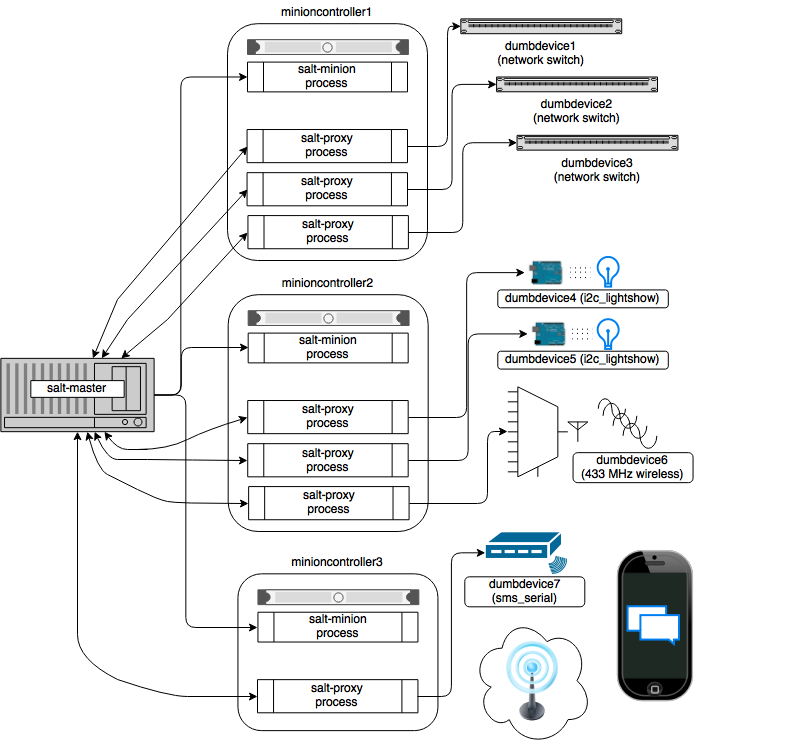
The key thing to remember is the left-most section of the diagram. Salt's nature is to have a minion connect to a master, then the master may control the minion. However, for proxy minions, the target device cannot run a minion.
After the proxy minion is started and initiates its connection to the 'dumb' device, it connects back to the salt-master and for all intents and purposes looks like just another minion to the Salt master.
To create support for a proxied device one needs to create four things:
The proxy_connection_module (located in salt/proxy).
The grains support code (located in salt/grains).
Salt modules specific to the controlled device.
Salt states specific to the controlled device.
Configuration parameters¶
Proxy minions require no configuration parameters in /etc/salt/master.
Salt's Pillar system is ideally suited for configuring proxy-minions (though they can be configured in /etc/salt/proxy as well). Proxies can either be designated via a pillar file in pillar_roots, or through an external pillar. External pillars afford the opportunity for interfacing with a configuration management system, database, or other knowledgeable system that that may already contain all the details of proxy targets. To use static files in pillar_roots, pattern your files after the following examples, which are based on the diagram above:
/srv/pillar/top.sls
base:
dumbdevice1:
- dumbdevice1
dumbdevice2:
- dumbdevice2
dumbdevice3:
- dumbdevice3
dumbdevice4:
- dumbdevice4
dumbdevice5:
- dumbdevice5
dumbdevice6:
- dumbdevice6
dumbdevice7:
- dumbdevice7
/srv/pillar/dumbdevice1.sls
proxy:
proxytype: networkswitch
host: 172.23.23.5
username: root
passwd: letmein
/srv/pillar/dumbdevice2.sls
proxy:
proxytype: networkswitch
host: 172.23.23.6
username: root
passwd: letmein
/srv/pillar/dumbdevice3.sls
proxy:
proxytype: networkswitch
host: 172.23.23.7
username: root
passwd: letmein
/srv/pillar/dumbdevice4.sls
proxy:
proxytype: i2c_lightshow
i2c_address: 1
/srv/pillar/dumbdevice5.sls
proxy:
proxytype: i2c_lightshow
i2c_address: 2
/srv/pillar/dumbdevice6.sls
proxy:
proxytype: 433mhz_wireless
/srv/pillar/dumbdevice7.sls
proxy:
proxytype: sms_serial
deventry: /dev/tty04
Note the contents of each minioncontroller key may differ widely based on the type of device that the proxy-minion is managing.
In the above example
dumbdevices 1, 2, and 3 are network switches that have a management interface available at a particular IP address.
dumbdevices 4 and 5 are very low-level devices controlled over an i2c bus. In this case the devices are physically connected to machine 'minioncontroller2', and are addressable on the i2c bus at their respective i2c addresses.
dumbdevice6 is a 433 MHz wireless transmitter, also physically connected to minioncontroller2
dumbdevice7 is an SMS gateway connected to machine minioncontroller3 via a serial port.
Because of the way pillar works, each of the salt-proxy processes that fork off the proxy minions will only see the keys specific to the proxies it will be handling.
Proxies can be configured in /etc/salt/proxy or with files in /etc/salt/proxy.d as of Salt's 2016.11.0 release.
Also, in general, proxy-minions are lightweight, so the machines that run them
could conceivably control a large number of devices. To run more than one proxy from
a single machine, simply start an additional proxy process with --proxyid
set to the id to which you want the proxy to bind.
It is possible for the proxy services to be spread across
many machines if necessary, or intentionally run on machines that need to
control devices because of some physical interface (e.g. i2c and serial above).
Another reason to divide proxy services might be security. In more secure
environments only certain machines may have a network path to certain devices.
Proxymodules¶
A proxy module encapsulates all the code necessary to interface with a device.
Proxymodules are located inside the salt.proxy module, or can be placed in
the _proxy directory in your file_roots (default is /srv/salt/_proxy.
At a minimum a proxymodule object must implement the following functions:
__virtual__(): This function performs the same duty that it does for other
types of Salt modules. Logic goes here to determine if the module can be
loaded, checking for the presence of Python modules on which the proxy depends.
Returning False will prevent the module from loading.
init(opts): Perform any initialization that the device needs. This is
a good place to bring up a persistent connection to a device, or authenticate
to create a persistent authorization token.
initialized(): Returns True if init() was successfully called.
shutdown(): Code to cleanly shut down or close a connection to
a controlled device goes here. This function must exist, but can contain only
the keyword pass if there is no shutdown logic required.
ping(): While not required, it is highly recommended that this function also
be defined in the proxymodule. The code for ping should contact the
controlled device and make sure it is really available.
alive(opts): Another optional function, it is used together with the
proxy_keep_alive option (default: True). This function should
return a boolean value corresponding to the state of the connection.
If the connection is down, will try to restart (shutdown
followed by init). The polling frequency is controlled using
the proxy_keep_alive_interval option, in minutes.
grains(): Rather than including grains in /srv/salt/_grains or in
the standard install directories for grains, grains can be computed and
returned by this function. This function will be called automatically
if proxy_merge_grains_in_module is set to True in /etc/salt/proxy.
This variable defaults to True in the release code-named 2017.7.0.
Pre 2015.8 the proxymodule also must have an id() function. 2015.8 and following don't use
this function because the proxy's id is required on the command line.
Here is an example proxymodule used to interface to a very simple REST server. Code for the server is in the salt-contrib GitHub repository.
This proxymodule enables "service" enumeration, starting, stopping, restarting, and status; "package" installation, and a ping.
# -*- coding: utf-8 -*-
'''
This is a simple proxy-minion designed to connect to and communicate with
the bottle-based web service contained in https://github.com/saltstack/salt-contrib/tree/master/proxyminion_rest_example
'''
from __future__ import absolute_import
# Import python libs
import logging
import salt.utils.http
HAS_REST_EXAMPLE = True
# This must be present or the Salt loader won't load this module
__proxyenabled__ = ['rest_sample']
# Variables are scoped to this module so we can have persistent data
# across calls to fns in here.
GRAINS_CACHE = {}
DETAILS = {}
# Want logging!
log = logging.getLogger(__file__)
# This does nothing, it's here just as an example and to provide a log
# entry when the module is loaded.
def __virtual__():
'''
Only return if all the modules are available
'''
log.debug('rest_sample proxy __virtual__() called...')
return True
def _complicated_function_that_determines_if_alive():
return True
# Every proxy module needs an 'init', though you can
# just put DETAILS['initialized'] = True here if nothing
# else needs to be done.
def init(opts):
log.debug('rest_sample proxy init() called...')
DETAILS['initialized'] = True
# Save the REST URL
DETAILS['url'] = opts['proxy']['url']
# Make sure the REST URL ends with a '/'
if not DETAILS['url'].endswith('/'):
DETAILS['url'] += '/'
def alive(opts):
'''
This function returns a flag with the connection state.
It is very useful when the proxy minion establishes the communication
via a channel that requires a more elaborated keep-alive mechanism, e.g.
NETCONF over SSH.
'''
log.debug('rest_sample proxy alive() called...')
return _complicated_function_that_determines_if_alive()
def initialized():
'''
Since grains are loaded in many different places and some of those
places occur before the proxy can be initialized, return whether
our init() function has been called
'''
return DETAILS.get('initialized', False)
def grains():
'''
Get the grains from the proxied device
'''
if not DETAILS.get('grains_cache', {}):
r = salt.utils.http.query(DETAILS['url']+'info', decode_type='json', decode=True)
DETAILS['grains_cache'] = r['dict']
return DETAILS['grains_cache']
def grains_refresh():
'''
Refresh the grains from the proxied device
'''
DETAILS['grains_cache'] = None
return grains()
def fns():
return {'details': 'This key is here because a function in '
'grains/rest_sample.py called fns() here in the proxymodule.'}
def service_start(name):
'''
Start a "service" on the REST server
'''
r = salt.utils.http.query(DETAILS['url']+'service/start/'+name, decode_type='json', decode=True)
return r['dict']
def service_stop(name):
'''
Stop a "service" on the REST server
'''
r = salt.utils.http.query(DETAILS['url']+'service/stop/'+name, decode_type='json', decode=True)
return r['dict']
def service_restart(name):
'''
Restart a "service" on the REST server
'''
r = salt.utils.http.query(DETAILS['url']+'service/restart/'+name, decode_type='json', decode=True)
return r['dict']
def service_list():
'''
List "services" on the REST server
'''
r = salt.utils.http.query(DETAILS['url']+'service/list', decode_type='json', decode=True)
return r['dict']
def service_status(name):
'''
Check if a service is running on the REST server
'''
r = salt.utils.http.query(DETAILS['url']+'service/status/'+name, decode_type='json', decode=True)
return r['dict']
def package_list():
'''
List "packages" installed on the REST server
'''
r = salt.utils.http.query(DETAILS['url']+'package/list', decode_type='json', decode=True)
return r['dict']
def package_install(name, **kwargs):
'''
Install a "package" on the REST server
'''
cmd = DETAILS['url']+'package/install/'+name
if kwargs.get('version', False):
cmd += '/'+kwargs['version']
else:
cmd += '/1.0'
r = salt.utils.http.query(cmd, decode_type='json', decode=True)
return r['dict']
def fix_outage():
r = salt.utils.http.query(DETAILS['url']+'fix_outage')
return r
def uptodate(name):
'''
Call the REST endpoint to see if the packages on the "server" are up to date.
'''
r = salt.utils.http.query(DETAILS['url']+'package/remove/'+name, decode_type='json', decode=True)
return r['dict']
def package_remove(name):
'''
Remove a "package" on the REST server
'''
r = salt.utils.http.query(DETAILS['url']+'package/remove/'+name, decode_type='json', decode=True)
return r['dict']
def package_status(name):
'''
Check the installation status of a package on the REST server
'''
r = salt.utils.http.query(DETAILS['url']+'package/status/'+name, decode_type='json', decode=True)
return r['dict']
def ping():
'''
Is the REST server up?
'''
r = salt.utils.http.query(DETAILS['url']+'ping', decode_type='json', decode=True)
try:
return r['dict'].get('ret', False)
except Exception:
return False
def shutdown(opts):
'''
For this proxy shutdown is a no-op
'''
log.debug('rest_sample proxy shutdown() called...')
Grains are data about minions. Most proxied devices will have a paltry amount
of data as compared to a typical Linux server. By default, a proxy minion will
have several grains taken from the host. Salt core code requires values for kernel,
os, and os_family--all of these are forced to be proxy for proxy-minions.
To add others to your proxy minion for
a particular device, create a file in salt/grains named [proxytype].py and place
inside it the different functions that need to be run to collect the data you
are interested in. Here's an example. Note the function below called proxy_functions.
It demonstrates how a grains function can take a single argument, which will be
set to the value of __proxy__. Dunder variables are not yet injected into Salt processes
at the time grains are loaded, so this enables us to get a handle to the proxymodule so we
can cross-call the functions therein used to commmunicate with the controlled device.
Note that as of 2016.3, grains values can also be calculated in a function called grains()
in the proxymodule itself. This might be useful if a proxymodule author wants to keep
all the code for the proxy interface in the same place instead of splitting it between
the proxy and grains directories.
This function will only be called automatically if the configuration variable
proxy_merge_grains_in_module is set to True in the proxy configuration file
(default /etc/salt/proxy). This variable defaults to True in the
release code-named 2017.7.0.
The __proxyenabled__ directive¶
In previous versions of Salt the __proxyenabled__ directive controlled
loading of all Salt modules for proxies (e.g. grains, execution modules, state
modules). From 2016.3 on, the only modules that respect __proxyenabled__
are grains and proxy modules. These modules need to be told which proxy they
work with.
__proxyenabled__ is a list, and can contain a single '*' to indicate
a grains module works with all proxies.
Example from salt/grains/rest_sample.py:
# -*- coding: utf-8 -*-
'''
Generate baseline proxy minion grains
'''
from __future__ import absolute_import
import salt.utils
__proxyenabled__ = ['rest_sample']
__virtualname__ = 'rest_sample'
def __virtual__():
try:
if salt.utils.platform.is_proxy() and __opts__['proxy']['proxytype'] == 'rest_sample':
return __virtualname__
except KeyError:
pass
return False
SSH Proxymodules¶
See above for a general introduction to writing proxy modules.
All of the guidelines that apply to REST are the same for SSH.
This sections specifically talks about the SSH proxy module and
explains the working of the example proxy module ssh_sample.
Here is a simple example proxymodule used to interface to a device over SSH. Code for the SSH shell is in the salt-contrib GitHub repository.
This proxymodule enables "package" installation.
# -*- coding: utf-8 -*-
'''
This is a simple proxy-minion designed to connect to and communicate with
a server that exposes functionality via SSH.
This can be used as an option when the device does not provide
an api over HTTP and doesn't have the python stack to run a minion.
'''
from __future__ import absolute_import
# Import python libs
import salt.utils.json
import logging
# Import Salt's libs
from salt.utils.vt_helper import SSHConnection
from salt.utils.vt import TerminalException
# This must be present or the Salt loader won't load this module
__proxyenabled__ = ['ssh_sample']
DETAILS = {}
# Want logging!
log = logging.getLogger(__file__)
# This does nothing, it's here just as an example and to provide a log
# entry when the module is loaded.
def __virtual__():
'''
Only return if all the modules are available
'''
log.info('ssh_sample proxy __virtual__() called...')
return True
def init(opts):
'''
Required.
Can be used to initialize the server connection.
'''
try:
DETAILS['server'] = SSHConnection(host=__opts__['proxy']['host'],
username=__opts__['proxy']['username'],
password=__opts__['proxy']['password'])
# connected to the SSH server
out, err = DETAILS['server'].sendline('help')
except TerminalException as e:
log.error(e)
return False
def shutdown(opts):
'''
Disconnect
'''
DETAILS['server'].close_connection()
def parse(out):
'''
Extract json from out.
Parameter
out: Type string. The data returned by the
ssh command.
'''
jsonret = []
in_json = False
for ln_ in out.split('\n'):
if '{' in ln_:
in_json = True
if in_json:
jsonret.append(ln_)
if '}' in ln_:
in_json = False
return salt.utils.json.loads('\n'.join(jsonret))
def package_list():
'''
List "packages" by executing a command via ssh
This function is called in response to the salt command
..code-block::bash
salt target_minion pkg.list_pkgs
'''
# Send the command to execute
out, err = DETAILS['server'].sendline('pkg_list')
# "scrape" the output and return the right fields as a dict
return parse(out)
def package_install(name, **kwargs):
'''
Install a "package" on the REST server
'''
cmd = 'pkg_install ' + name
if 'version' in kwargs:
cmd += '/'+kwargs['version']
else:
cmd += '/1.0'
# Send the command to execute
out, err = DETAILS['server'].sendline(cmd)
# "scrape" the output and return the right fields as a dict
return parse(out)
def package_remove(name):
'''
Remove a "package" on the REST server
'''
cmd = 'pkg_remove ' + name
# Send the command to execute
out, err = DETAILS['server'].sendline(cmd)
# "scrape" the output and return the right fields as a dict
return parse(out)
Connection Setup¶
The init() method is responsible for connection setup. It uses the host, username and password config variables defined in the pillar data. The prompt kwarg can be passed to SSHConnection if your SSH server's prompt differs from the example's prompt (Cmd). Instantiating the SSHConnection class establishes an SSH connection to the ssh server (using Salt VT).
Command execution¶
The package_* methods use the SSH connection (established in init()) to send commands out to the SSH server. The sendline() method of SSHConnection class can be used to send commands out to the server. In the above example we send commands like pkg_list or pkg_install. You can send any SSH command via this utility.
Output parsing¶
Output returned by sendline() is a tuple of strings representing the stdout and the stderr respectively. In the toy example shown we simply scrape the output and convert it to a python dictionary, as shown in the parse method. You can tailor this method to match your parsing logic.
Connection teardown¶
The shutdown method is responsible for calling the close_connection() method of SSHConnection class. This ends the SSH connection to the server.
For more information please refer to class SSHConnection.
